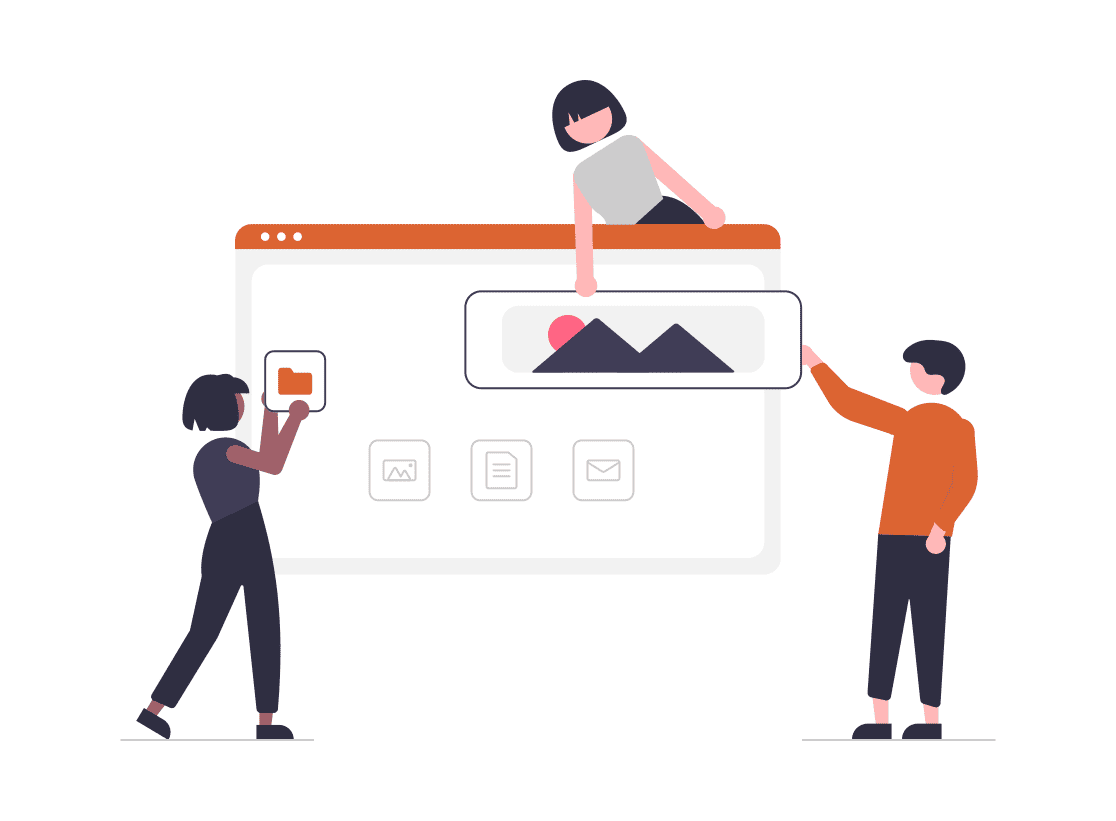Introduction to Google Business Profile and Its Importance in SEO
In the digital age, where online visibility is crucial for business success, understanding and optimizing your Google Business Profile (GBP) is essential. For small businesses, particularly those focusing on local clientele, GBP offers a powerful tool to enhance online presence and improve search engine optimization (SEO) efforts. This guide aims to delve into the intricacies of GBP and how you can leverage it to boost your business’s local SEO.
What is Google Business Profile?
Google Business Profile, formerly known as Google My Business, is a free tool provided by Google that allows business owners to manage how their business information is displayed across Google, including Search and Maps. By verifying and editing your business information, you can help customers find your business and tell them your story.
Why is GBP Crucial for Your Business?
GBP plays a pivotal role in local search engine optimization. It’s often the first thing a potential customer sees when searching for your products or services online. A well-optimized GBP can lead to increased visibility, higher web traffic, and more footfall to physical stores.
Setting Up Your Google Business Profile
Setting up your GBP correctly is the first step in harnessing its full potential for your DIY SEO strategy.
Step 1: Create or Claim Your Business Profile
To start, visit the Google Business Profile website and either claim your existing business profile or create a new one. Ensure that your business name and address match those used in your other online listings to maintain consistency.
Step 2: Provide Accurate and Detailed Business Information
Fill in every detail about your business. This includes your business name, address, phone number, website URL, hours of operation, and categories that best describe your business. Accurate and comprehensive information helps Google match your business to customer searches more effectively.
Step 3: Verification
Once you’ve entered your details, you’ll need to verify your business. Google typically does this via a postcard sent to your business address with a verification code.
Enhancing Your Profile for Maximum Impact
With your GBP set up, it’s time to optimize it to stand out in the crowded digital marketplace.
Choosing the Right Business Category
Selecting the appropriate business category is crucial. It helps Google understand what your business offers and ensures it appears in relevant searches. You can choose from primary and secondary categories; make sure they accurately represent your business.
Importance of Adding High-Quality Photos and Videos
Visuals make a significant impact. Upload high-quality images of your business, products, and services. Businesses with photos see higher engagement and more clicks to their websites.
Utilizing Google Posts Effectively
Google Posts are a great way to engage with your audience directly from your GBP. Use posts to highlight special offers, events, news, and product updates. Regular posts keep your profile active and engaging, signaling to Google that your business is operational and customer-focused.
Leveraging Reviews and Q&A for Enhanced Engagement
Engagement on your Google Business Profile can significantly influence your local SEO rankings. Here’s how you can make the most of GBP’s features to boost engagement.
Encouraging and Responding to Reviews
Customer reviews are not just feedback; they’re golden opportunities for improving SEO and building trust. Encourage satisfied customers to leave positive reviews. More importantly, respond to all reviews, positive or negative, to show that you value customer feedback. This interaction enhances your profile’s activity, which is a positive signal to Google’s algorithms.
Handling Negative Reviews
Negative reviews, when handled correctly, can demonstrate your business’s commitment to customer satisfaction. Always respond professionally and offer to resolve any issues. This approach can often turn a negative experience into a positive one.
Making the Most of the Q&A Feature
The Q&A feature on GBP allows potential customers to ask questions directly on your profile. Monitor and respond to these queries promptly. Providing clear, helpful answers can improve your business’s credibility and attract more customers.
Advanced Tips for GBP Optimization
To further enhance your GBP for better local SEO, consider these advanced strategies.
Utilizing Local Keywords
Incorporate local keywords relevant to your business in your GBP description and posts. For example, if you’re a bakery in London, phrases like “best London bakery” or “fresh croissants in London” can help in ranking for those local searches.
Monitoring GBP Insights
GBP provides valuable insights into how customers find your profile and interact with it. Regularly review these metrics to understand customer behavior and refine your SEO strategy accordingly.
Keeping Information Up-to-Date
Always keep your business information up-to-date. This includes changes in hours, location, contact information, and services offered. Accurate information helps maintain customer trust and improves your ranking in local searches.
Case Studies: Success Stories with GBP Optimization
To illustrate the impact of effective GBP optimization, let’s look at some real-life success stories.
Case Study 1: Local Cafe Increases Foot Traffic
A local cafe in Manchester utilized GBP to showcase their daily specials and respond actively to reviews. By regularly updating their photos and engaging with customers through the Q&A feature, they saw a 30% increase in foot traffic and a significant boost in local search rankings.
Case Study 2: Retail Store Expands Online Visibility
A retail store in Birmingham optimized their GBP with detailed product photos, accurate category listings, and by encouraging customer reviews. This led to a 50% increase in online inquiries and higher visibility in local search results.
Future-Proofing Your GBP for Sustained SEO Success
As search algorithms evolve, so should your approach to managing your Google Business Profile. Here are some forward-thinking strategies to ensure your GBP remains an effective tool for SEO.
Embracing New GBP Features
Google regularly updates GBP with new features. Stay informed about these updates and incorporate relevant ones into your profile. For instance, if Google introduces new attributes for businesses, adding these to your profile can keep you ahead of competitors who might be slower to adopt.
Integrating GBP with Your Overall SEO Strategy
Your GBP should not exist in isolation but rather as a part of your broader SEO strategy. Ensure that the information and branding on GBP are consistent with your website, social media, and other online presences. This consistency helps reinforce your brand and aids in building a cohesive online identity.
Preparing for Voice Search
With the rise of voice search, optimizing for conversational queries becomes crucial. Structure your GBP information and content to answer potential voice search queries related to your business, products, or services.
Conclusion: Maximizing ROI with GBP
Optimizing your Google Business Profile is a cost-effective and powerful strategy to enhance your local SEO. By following the best practices outlined in this guide, small businesses can significantly improve their online visibility, attract more customers, and ultimately, increase their return on investment.
The Continuous Evolution of SEO
Remember, SEO is an ever-evolving field. Keeping abreast of the latest trends and algorithm updates is key to maintaining and improving your search engine rankings. Regularly updating and optimizing your GBP plays a critical role in this ongoing process.
FAQs
Q1: How often should I update my Google Business Profile? A1: Regular updates are recommended. Aim to post new content, such as offers or news, at least once a week and review your business information monthly to ensure accuracy.
Q2: Can GBP optimization impact my website’s SEO? A2: Yes, a well-optimized GBP can drive more traffic to your website and improve its overall SEO performance by increasing your business’s online visibility and credibility.
Q3: Should I focus only on positive reviews? A3: While positive reviews are beneficial, addressing negative reviews professionally can also positively impact your reputation and SEO. It shows that you value customer feedback and are committed to improving.
Q4: How important are keywords in my GBP profile? A4: Keywords are crucial. Including relevant local keywords in your profile and posts can help your business rank higher in local search queries related to your products or services.